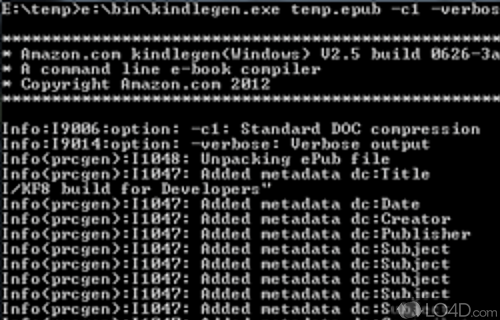
Enables writers of ebooks to publish them on the Kindle ebook store.
KindleGen is an official Amazon.com utility which allows publishers of ebooks to convert their files to be compatible with Amazon's Kindle store.
The application itself is not intended for novice users as it is completely command line-based, meaning there is no graphical interface.
KindleGen currently supports formats such as EPUB, HTML or OPF. The output documents may be DOC of Kindle huffdic files. Images within the book will also be converted to GIF format, making the end files lower in filesize when compared to JPEGs.
Other features of KindleGen include localization, ZIP archive support and verbose output.
Features of KindleGen
- Amazon Previewer: Preview your ebook with Amazon Previewer.
- Compatible Formats: Supports HTML, XHTML, XML, JPG, GIF, PNG and more.
- Cover: Add cover images to your ebook.
- Customization: Customize layout and design of your ebook.
- Ebooks: Create, edit and convert Kindle ebooks.
- Fonts: Includes font and text formatting options.
- Hyperlinks: Insert hyperlinks in your ebook.
- Images: Insert, resize, crop and manage images in your ebook.
- KindleGen API: Access KindleGen from the command line.
- Metadata: Insert custom title, author and other metadata.
- Navigation: Add navigation links between sections and pages.
- Table of Contents: Generate table of contents automatically.
- Tags: Insert tags for navigation and navigation lists.
- Text Flow: Control text flow around images.
- Validation: Validate your files against Amazon Kindle Publishing Guidelines.
Compatibility and License
KindleGen is provided under a freeware license on Windows from PDF software with no restrictions on usage. Download and installation of this PC software is free and 2.9.1029 is the latest version last time we checked.
What version of Windows can KindleGen run on?
KindleGen can be used on a computer running Windows 11 or Windows 10. It comes in both 32-bit and 64-bit downloads.
Filed under:


